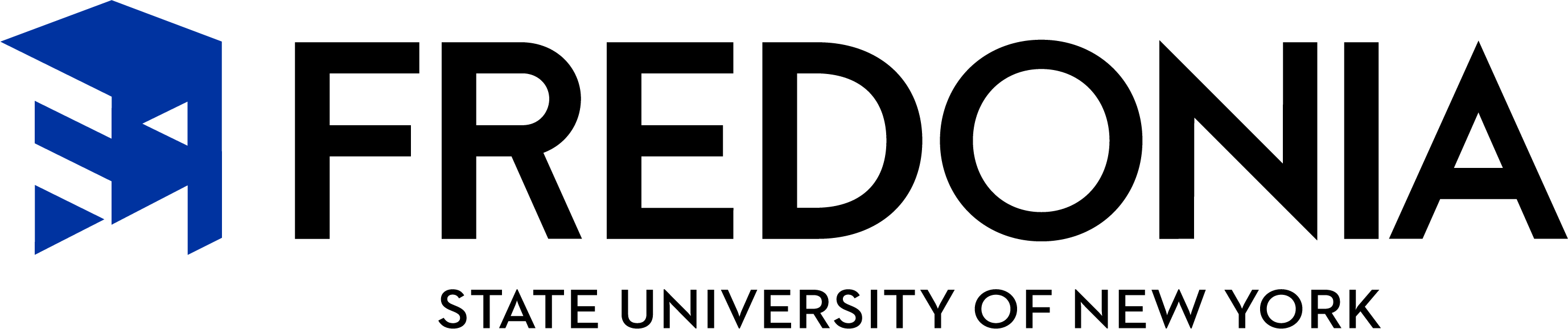New Student Next Steps
Congratulations and welcome to the Big Blue Family.
Use the information on this webpage to become #FREDready for Fall 2024!
Quick Links
Checklist for Incoming Students
Once an admitted student pays their deposit, there are many important next steps to ensure successful preparation before the semester begins. Below is a checklist to help students and families throughout the enrollment process. Please read each checklist item carefully, and complete it if applicable to you. Be mindful of important dates and deadlines!
We are here to help with questions you may have regarding the New Student Checklist or your transition to Fredonia. We highly encourage you to email any questions or concerns to orientation@fredonia.edu as this will be monitored regularly.
Summer FREDReady Day Information Coming Soon!
You've decided!
Your $100 deposit reserves your space in the incoming class. This deposit covers your residence hall deposit ($50) and your academic deposit ($50).
Fall Deposit Due Date → June 1 (or 30-days from the date of acceptance, but no later than 7 days prior to the start of class).
Spring Deposit Due Date → Jan. 1 (or 30-days from the date of acceptance, but no later than 7 days prior to the start of classes)
PAY HERE → YOUR CONNECTION
Your Connection
Your Connection is an online hub for personal student information, including but not limited to:
- Financial aid and loan information
- E-Bills and holds
- Course registration and class schedule
- Usernames and passwords for other accounts like eServices
- Academic transcripts
Your Connection is also where incoming students can complete many of their “Next Steps” checklist items prior to enrolling at Fredonia. To access this account, a student will need their Fredonia ID# and PIN, which is provided via email at the time of acceptance.
TIP: It is vital that the incoming students log themselves into this account because it contains FERPA-protected information.
If you are having trouble locating your Fredonia ID# and PIN or your account has been locked, please contact the Office of Admissions to have it reset.
eServices and FREDMail
How to setup your eServices ID and password:
- Your eServices username is posted in Your Connection under the “Personal Information” tab
- Directly below the “Personal Information” tab, click on the “View User ID and Passwords” link
- After locating your eServices ID, click “Create/Change/Manage Your Password with fredPASS." You will then be prompted to create a new password on the fredPASS site.
TIP: Be prepared that fredPASS will ask you questions specific to you to confirm your identity and require you to establish three security questions and answers. Only YOU will be able to make changes to your eServices password in the future; we highly encourage you to make note of that password and your security question responses!
Your eServices User ID and Password also allow you to:
- Check your FREDMail account
- Confirm your meal plan through the myFSA link
- Log into computers on campus
- Use Reed Library resources
- Access class materials through FREDLearn
FREDMail is Fredonia’s primary communication channel to share important information to students about their academic programs, deadlines, scholarships, campus events, and more.
TIP: Students receive emails daily as soon as they have deposited, so be sure to log into your new FREDMail (Gmail) account ASAP!
Microsoft Multi-Factor Authentication (MFA)
To keep your eService login as safe as possible you will need to verify your identity using a physical object like a cellphone, landline or tablet (Android, iPhone, iPad) when you login and use digital tools, like your Fredonia email account. If you do not have a phone or tablet to complete this step, please contact the ITS Service Center so we can assist you with alternative options.
Fredonia's Multi-Factor Authentication (MFA) Student Resource Page
MyFRED
MyFRED is a customizable student portal to the Fredonia webpage. This page gives students quick and easy access to digital tools including but not limited to:
- Your Connection
- FREDMail
- FREDLearn
- Events calendar
- Ticket Office
- Reed Library databases
Logging into MyFred with the big blue login button on the left hand side will not log you into Your Connection. Be sure to access Your Connection through the Your Connection icon at the top of the page.
TIP: Students can even personalize their MyFRED webpage with their most-used links. How-to use MyFRED.
Housing Application & Roommate Matching
Fredonia’s Housing Application allows you to rank your living preferences. Log into Your Connection using your Fredonia ID# and PIN. Then, select the "Student" tab and then the “MyHousing” link to complete the application. Make sure to have your eServices ID and password handy to be able to access the Housing Application.
Roommate Matching is a process that lets you choose your roommate for the upcoming semester. Make sure to check your FREDMail account to know when you may complete roommate matching.
TIP: All roommate requests MUST be mutual. You will only be able to choose a roommate who has already filled out the application. Unfortunately, ResLife cannot honor any roommate requests after June 14 at 4 p.m.
- Fall 2024 Housing Application opens → March 7
- Roommate Matching → March 7 to June 14 at 4 p.m.
All students, regardless of credit hours, within their first two years post high-school are required to live on campus. The Director of Residence Life must approve all requests for exemption of this policy. Some common exemptions include:
- Commuting to campus from permanent address (within 50 miles away from campus to be considered)
- Medical reasons (visit Disability Support Services for guidance and support)
For more information, visit the Residence Life On-Campus College Policy webpage.
Office of Residence Life
Gregory Hall
State University of New York at Fredonia
Fredonia, NY 14063
716-673-3341
716-673-3118 fax
reslife@fredonia.edu
We build your first-semester course schedule for you!
Fredonia’s Academic Advising Office creates a preliminary course schedule for every new student based on a completed Course Scheduling Survey. Directions on how to complete this survey are emailed to an incoming student’s FREDMail account.
You will also receive a FREDMail notification once your preliminary course schedule is ready to view. Schedule adjustments can only be made after participating in an Academic Advising Appointment following completion of the FREDReady Mini-Course.
Academic Advising Office
4th Floor - Reed Library
State University of New York at Fredonia
Fredonia, NY 14063
716-673-3188
Advising.Center@fredonia.edu
The FREDReady Enrollment Program is a two-step online process.
STEP 1: FREDReady Mini-Course
Incoming students can find the online FREDReady Mini-Course using the FREDLearn tool. Students can complete this mini-course at their own pace and must complete this digital course before classes start each semester. This mini-course helps students learn how to complete many necessary enrollment items and provides other important information on becoming a Fredonia student.
Students must use their eServices credentials to log into the FREDLearn system. An email will be sent when the Mini-Course is accessible.
STEP 2: Academic Advising Appointment
Students will have an opportunity to meet virtually with an academic advisor within their academic department to finalize or make any necessary changes to their semester course schedule. Once a student completes the “Tools for Learning” lesson within the FREDReady Mini-Course, they will be sent an email with a link and instructions on how to sign up for an individual academic advising appointment with an advisor.
More Information
New Student & Transition Programs
810 Maytum Hall
State University of New York at Fredonia
Fredonia, NY 14063
orientation@fredonia.edu
How will you finance your education?
All students who have completed a FAFSA and are accepted to Fredonia will receive a Financial Aid Award Letter. This letter outlines the financial assistance available to you at Fredonia. Please follow the instructions on the Award Letter to accept OR decline federal work study and student loans in Your Connection. Questions regarding this process can be directed to the Office of Financial Aid at 716-673-3253.
Loan Agreement & Entrance Counseling
If you have decided to accept any student loans that were offered to you on your award letter, you must complete a loan agreement and entrance counseling on the studentloans.gov website.
Verification
A percentage of students are selected for a Financial Aid process called Verification. If you are selected, you will need to provide the necessary information to the Financial Aid Office. Students should monitor their FREDMail account, as well as postal service mail for more information. Students can contact the Financial Aid Office directly with any questions or concerns.
Financial Aid Office
209 Maytum Hall
State University of New York at Fredonia
Fredonia, NY 14063
716-673-3253
716-673-3785 Fax
financial.aid@fredonia.edu
Immunization & COVID 19 Vaccination Record Submission
Keeping students safe and healthy is very important to our campus community!
In order to be registered for classes in the Fall semester, you must comply with SUNY and New York State Department of Health Regulations for attending college at Fredonia by completing the following items:
1.) Submit a copy of your Immunization Records (MMR and Meningitis) to the Student Health Center via email, mail, or fax.
2.) Complete the Meningitis Vaccine Form in Your Connection.
3.) If you are under the age of 18, please submit an Authorization for Care of Under Age 18 Form
Details about these requirements can be found on the Student Health Center website. You may also contact the Student Health Center by email at health.center@fredonia.edu or by calling 716-673-3131.
Student Health Center
LoGrasso Hall
State University of New York at Fredonia
Fredonia, NY 14063
716-673-3131 phone
716-673-4722 fax
health.center@fredonia.edu
We need proof that you graduated, and any coursework you may have completed for college credit.
In order to enroll at Fredonia, you will need to provide proof that you graduated high school or received a GED. You will also need to provide any coursework you may have completed for college credit.
Fredonia must receive final official transcripts with a graduation date showing successful completion of your current studies. You will also want to send any AP, IB, CLEP or college coursework you have completed in high school. All official college transcripts and test scores can be addressed directly to:
Undergraduate Admissions Office
Maytum Hall, 6th Floor
280 Central Ave.
State University of New York at Fredonia
Fredonia, NY 14063
716-673-3251 local
716-673-3249 fax
admissions@fredonia.edu
Meal Plan Confirmation
All incoming students must log into their myFSA account with their eServices username and password to confirm their meal plan. Once confirmed, the meal plan will be listed on a student’s eBill on Your Connection for payment.
Faculty Student Association (FSA)
Gregory Hall
State University of New York at Fredonia
Fredonia, NY 14063
716-680-6228
fsa.office@fredonia.edu
Your Electronic BILL is due -- don't be late!
Fredonia does not send out paper billing statements. However, students desiring a paper statement can print their own through the TouchNet eBill system. When your bill is available to view, you will receive an email notification to your FREDMail account.
Your eBill can be paid through TouchNet, which can be accessed through Your Connection. You may visit the Student Accounts Office website for more information on how to pay your eBill.
Fall Entry eBill Due Date → Aug. 15
Spring Entry eBill Due Date → Feb. 15
TIP: We encourage you to register an Authorized User in Your Connection to help you manage your semester bill. Instructions are posted on Fredonia’s Student Accounts’ webpage.
Student Accounts Office
306 Maytum Hall
State University of New York at Fredonia
Fredonia, NY 14063
716-673-3236
student.accounts@fredonia.edu
Ready to Move-In?
Incoming students will find support from a Move-In Crew composed of student volunteers who will help shuttle student belongings to assigned residence hall rooms. (Move-In Crew volunteers during Fall semester move-in only.)
Incoming students should refer to Fredonia’s Move-In Guide to discover what items are provided in their dorm room, banned or necessary to bring.
Fall 2024 New Student Move-In Day → Thursday, Aug. 22, 2024
Office of Residence Life
Gregory Hall
State University of New York at Fredonia
Fredonia, NY 14063
716-673-3341 phone
716-673-3118 fax
reslife@fredonia.edu
Get "FREDReady" at New Student Orientation
New Student Orientation (NSO) consists of workshops, activities, and events to assist students in preparing to live and learn on campus. There are both optional and mandatory requirements. Program components are offered both virtually and in person when possible and include:
- New Student Orientation Workshops
- Campus tour to navigate spaces (find classrooms, dining halls, etc.)
- Exposure to academic and personal support services
- Build relationship networks
Fall 2024 Orientation Dates → August 23-25, 2024
New Student & Transition Programs
810 Maytum Hall
State University of New York at Fredonia
Fredonia, NY 14063
716-673-4969
orientation@fredonia.edu
Update Your Technology
- Refer to the ITS site for help at www.fredonia.edu/its/getting-started
- Get rid of any illegally downloaded copyright materials (music, videos, movies, etc.)
- View Fredonia's policies and the Digital Millennium Copyright Act at www.fredonia.edu/its/dmca
- Upload antivirus software /its/virus
- Install all computer operating system critical & security updates instructions on how to get your mobile devices ready at https://fredonia-edu.atlassian.net/l/cp/2pzASzzZ
- Before you arrive on campus, please review the student technology recommendations brochure and resources from various departments.
Consent & Respect
"Consent and Respect” is an online alcohol, drug, and sexual assault education course that is required of all new students at Fredonia. Log-in instructions will be emailed to each student's FREDMail account prior to the start of the semester and must complete the module by either September 30 for the Fall semester or February 28 for the Spring semester. Failure to complete the module may result in a hold being placed on your account.
Fall Due Date: September 30
Spring Due Date: February 28
Enrollment Verification
All students must complete the Enrollment Verification survey available in their Your Connection account prior to the 15th day of classes. This verification survey is something that all students must complete every semester that they are enrolled at Fredonia. Not completing this survey could result in their courses being dropped from their schedule.
Fall Due Date: September 11
Spring Due Date: February 1