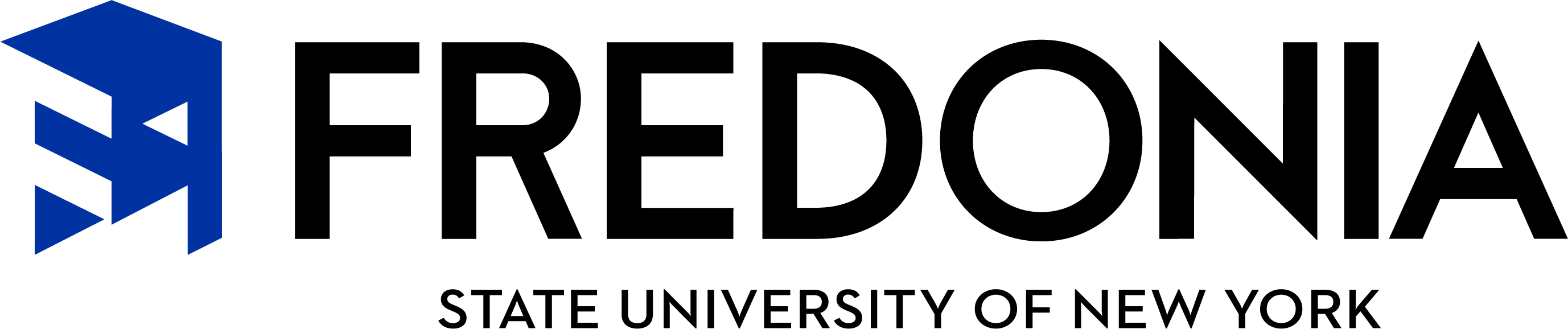PLEASE DO NOT EMAIL OR MAIL YOUR CERTIFICATION BECAUSE IT DISPLAYS BOTH YOUR SOCIAL SECURITY NUMBER AND BIRTHDATE.
To submit proof of New York State teaching certification, please follow these steps:
- Go to the TEACH Online Services web page
- Click on the "Login to TEACH" link and log in
- Click on "Account Information"
- Select "Certificates" from the box of options, then click the "Go" button
- Your list of pending and/or issued certificates will appear on the next page; this is your proof of certification
- Print to a PDF that page
- Log in to your Fredonia graduate application account (Your Connection)
- Go to Admissions Application Status in Your Connection and upload the document in the "Graduate Proof of Cert" section
- Once uploaded, email graduate.admissions@fredonia.edu to inform them that your proof of certification has been uploaded
Thanks for submitting your certification document and we wish you continued success in your educational and professional endeavors. Please visit and bookmark the "Current Student" section of our website for information you'll need to successfully complete your graduate program.