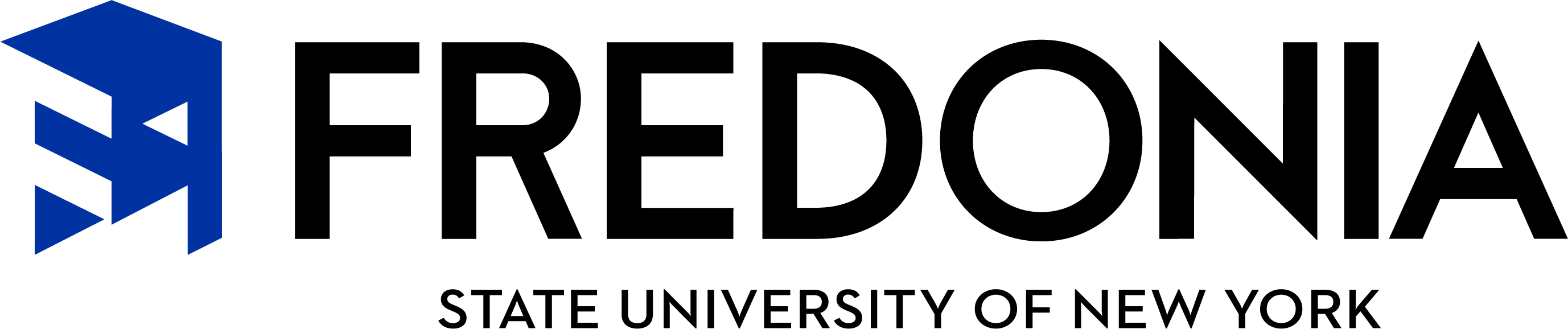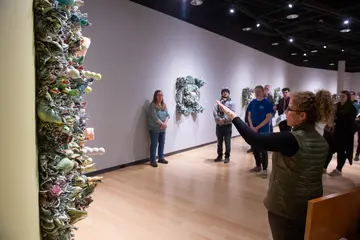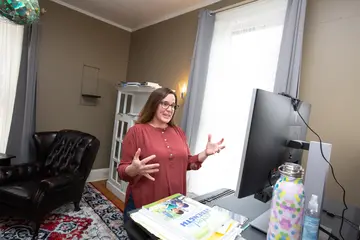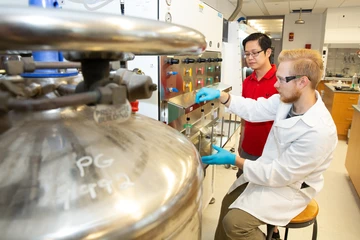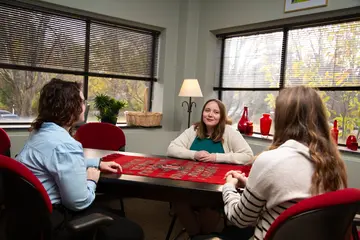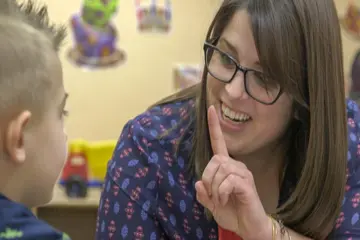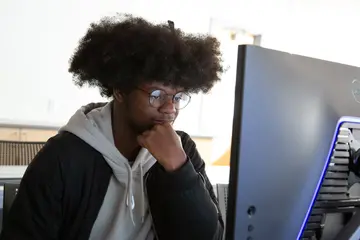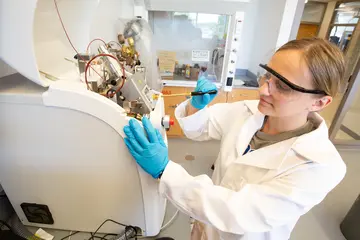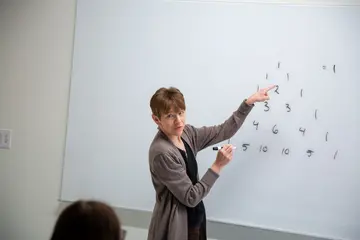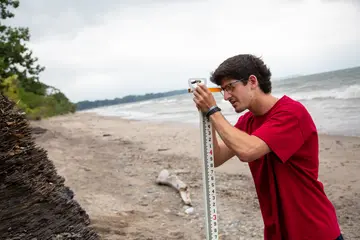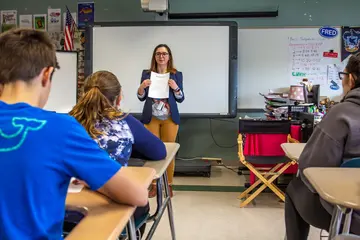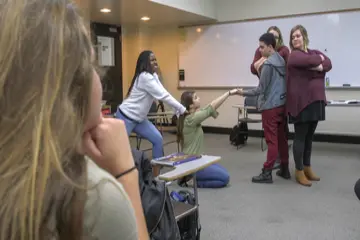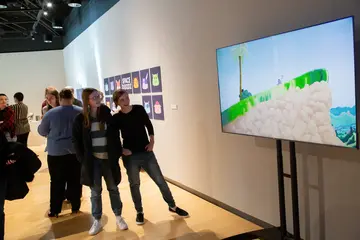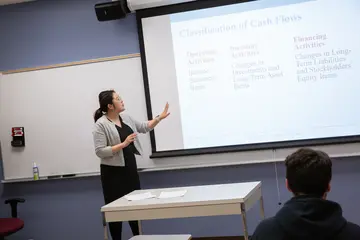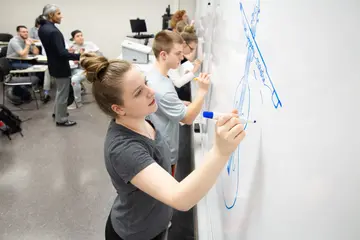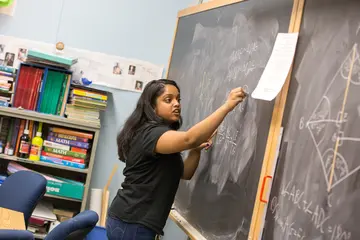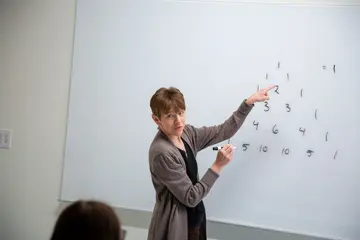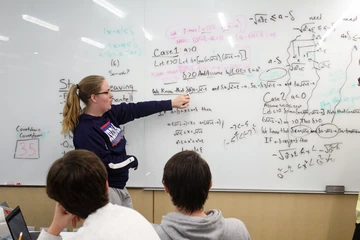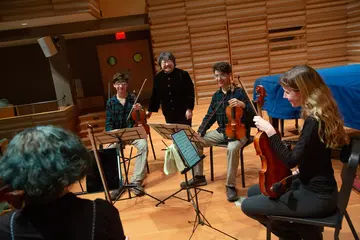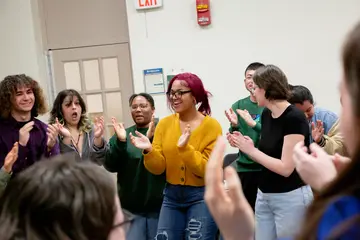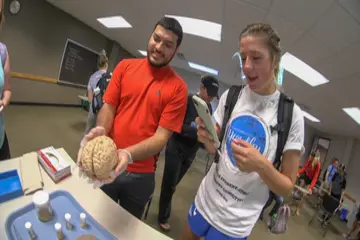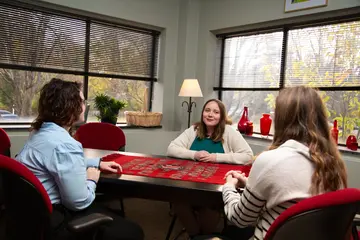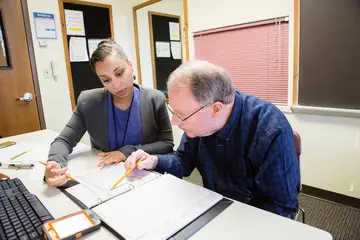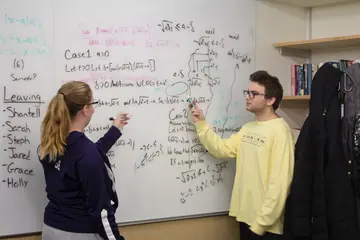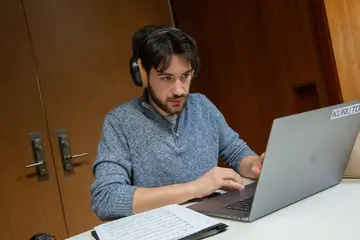Admissions
Preparing lifelong explorers, achievers, and leaders.
Realize Your Potential
Every student's path is unique. That's why we offer a one-of-a-kind experience tailored specifically to your goals and interests. Here, you're a valued member of our community. We invest in your growth, celebrate your achievements, and support your journey every step of the way.
Join us at Fredonia and discover a community dedicated to your success.

Undergraduate Admissions
Fredonia offers diverse programs and abundant opportunities for practical learning and creative expression, empowering you to explore and achieve your aspirations. Our beautiful campus and dedicated faculty create a supportive and practical space for you to thrive. In short, Fredonia is the perfect choice for those seeking a holistic and enriching undergraduate experience.

Graduate Admissions
At Fredonia, graduate education is not just about earning a degree—it's about becoming a leader, an innovator, and preparing you to make a difference. If you're seeking a transformative and enriching graduate experience, Fredonia’s graduate programs offer extensive opportunities for hands-on learning and innovative research, enabling you to delve deeply into your discipline.
Coming Back to Fredonia?
A student who has separated from the university may apply to return through the reinstatement or readmission process.

$24 Million in merit- and need-based scholarships awarded
You Can Afford Fredonia
Choosing Fredonia
I love the atmosphere! As a smaller campus, you get to see familiar faces all the time and everyone is welcoming to new students. There is always a good chance you will run into someone you know on campus and I love that about Fredonia
— Thomas Hayes
Majors and Programs
Office of Admissions
- Maytum Hall, 6th Floor 280 Central Ave. State University of New York at Fredonia Fredonia, NY 14063