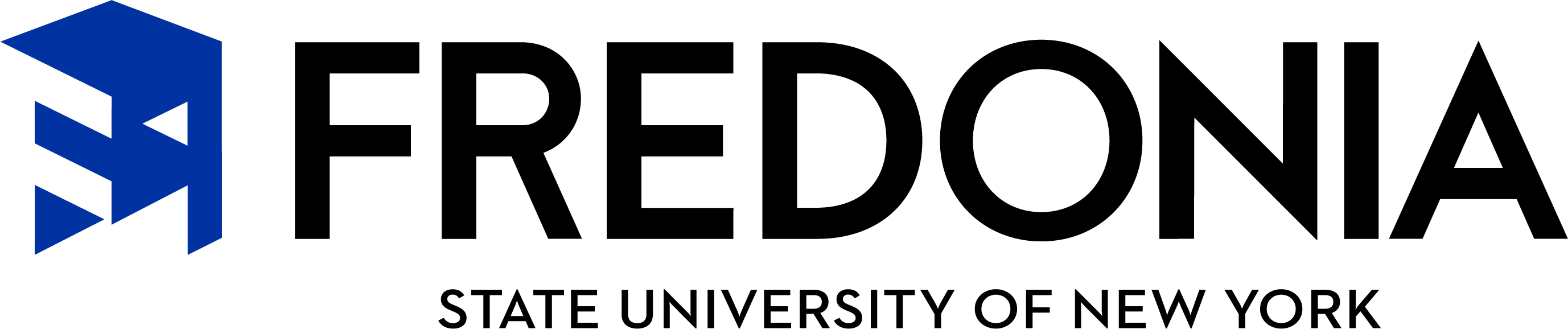What is the IRS Data Retrieval Process?
In January 2010, Federal Student Aid (FSA) implemented a new feature in FAFSA on the web (FOTW) that allowed financial aid applicants and their parents to retrieve, directly from the IRS, certain income and other information they had reported on their federal income tax returns and to automatically transfer that information to their FAFSA application. Applicants who used the FAFSA-IRS Data Retrieval Process were, therefore, not required to manually enter into their FAFSA, income and related information that was included on a tax return. While some FOTW applicants are not eligible to use the FAFSA-IRS Data Retrieval process - including married couples who file separate tax returns, applicants whose marital status has changed since October 1st of the processing year, students/parents who filed a foreign tax return, and students/parents who filed an amended federal tax return – most FAFSA filers are able to use the FAFSA-IRS Data Retrieval process at the time of initial FOTW filing.
Beginning in January 2012, all FOTW applicants, and the parents of dependent applicants, who indicate that they have filed their federal tax returns prior to completing their FAFSA and who are otherwise eligible will be directed to use the FAFSA-IRS Data Retrieval process to complete their FAFSA more easily and accurately. Applicants who choose not to use this process, or who retrieve IRS data but subsequently change it on their FAFSA, will be informed that they will be subject to being selected for Federal Verification based upon the risk they pose to federal funds and, if they are selected, will be required to support their reported FAFSA data with information obtained directly from the IRS (i.e. federal tax return transcript). We advise applicants and parents to contact the Office of Financial Aid with any questions in regards to reporting changes in income instead of making changes to their FAFSA.
How to use the IRS Data Retrieval (IRS DRT) Process in your FAFSA
- Go to FAFSA and select the “Start Here” or “Login” button.
- Log in using your FSA ID.
- Select the “Continue” or “Make a Correction” button
- Select the “Financial Information” tab from the top of the page
- Go to the “Parent Financial Information” and/or “Student Financial Information” page
- Answer the questions in the first box to see if you are eligible to use the IRS Data Retrieval Tool
- If eligible you will see a “Link to IRS” button if you are eligible to use the IRS DRT.
- Click the “Link to IRS” button and log in to the IRS to retrieve your tax return information.
- Review your tax return information, and see the tax data that will be transferred into your FAFSA.
- Check the “Transfer My Tax Information into the FAFSA” box, and click the “Transfer Now” button.
- Review your federal tax return information that has been transferred into the data fields on your FAFSA.
- Proceed to the Sign and Submit page
What if I didn’t use the IRS Data Retrieval Process?
If the student or parent did not use the IRS data retrieval process to transfer tax information into the FAFSA they can still go back into the FAFSA and choose to do this. Those who are married and file separate tax returns and applicants whose marital status have changed since October 1st of the processing year will not be able to go back in or initially use the IRS Data Retrieval process.
Who has to submit an IRS Federal Tax Return Transcript or a copy of their Federal Tax Return?
Applicants who are selected by the Federal Processor for Verification and choose not to use the IRS Data Retrieval process, or who retrieve IRS data but subsequently change it on their FAFSA, will be informed that they will have to submit an IRS Federal Tax Return Transcript or a signed copy of their Federal Tax Return directly to the financial aid office.
How do I obtain an IRS Federal Tax Return Transcript?
To request a IRS Federal Tax Transcript go to www.irs.gov and use Form 4506-T, or quickly request a transcript by clicking on "Get Your Tax Record" followed by either “Get Transcript ONLINE”, “Get Transcript by MAIL”, or call 1-800-908-9946. A tax transcript will be mailed within 5 to 10 days from the IRS. Be sure to only request a Tax Return Transcript, NOT an Account Transcript.
What if I didn’t file taxes and/or work? What do I have to submit?
Independent Students and their spouses (if applicable) and each parent listed on the FAFSA must each submit their own IRS Verification of Nonfiling letter copies of your W-2(s). To request a Verification of Non-filing letter please visit www.irs.gov and us Form 4506-T, or go to the “Tools” section on their website and click on “Get Transcript ONLINE”.
What if I filed a Foreign Income Tax form how do I report my income on the FAFSA?
A tax filer who filed an income tax return other than an IRS form, such as a foreign or Puerto Rican tax form, must use the income information (converted to U.S. dollars) from the lines of the relevant income tax return that corresponds most closely to the income information reported on a U.S. income tax return.