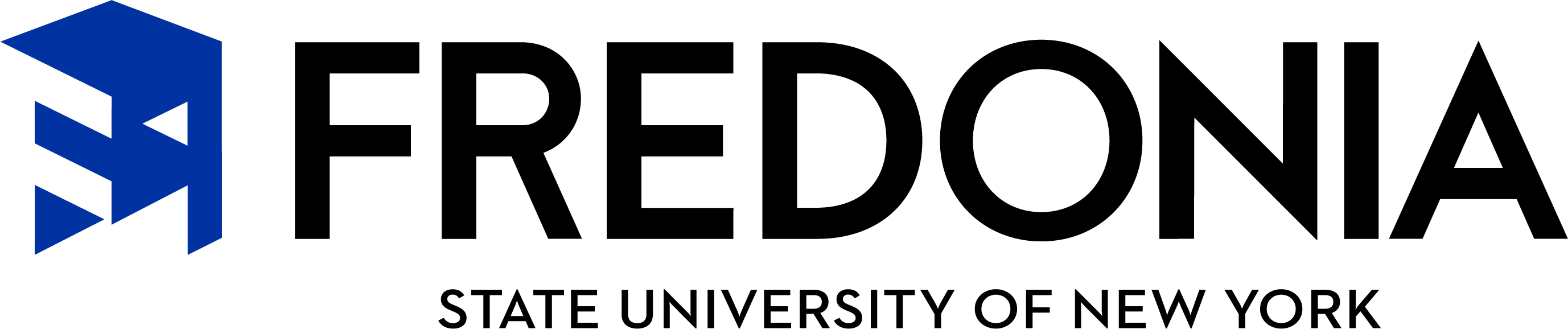What could greatly impact your wireless network service on campus?
Interference - Interference can be caused by the use of banned personal wireless access points. Some items include wireless printers, phones, and other items that use the same 2.4 GHz or 5 GHz signal. If people install their own wireless access points, it is likely that the Wi-Fi signal will decline.
Distance – A device close to a wireless access point will have a stronger signal. A device that is far away from a wireless access point will have a weaker signal.
Signal Blocking - Objects like walls, floors, and other items can limit the radio signals from a wireless access point.
Bandwidth Sharing - When many personal wireless items are in the same area. These items must use the same channel or channels that overlap, they have to share the Wi-Fi speed. This happens even if they connect to other Wi-Fi points. There are many types of items used on campus. The ones that transmit data slowly can end up using most of the Wi-Fi speed. This means that the Wi-Fi speed cannot be given to all the personal wireless items.
Personal Wireless Device Misconfigurations – Sometimes, our personal wireless items like laptops, tablets, phones, gaming devices, and others can have problems. These issues can include things like old drivers for the wireless card, and wrong network settings. Other issues include malware or a virus, too many unneeded programs, or not enough system assets. When these things happen, they can make our wireless networks slow and unstable.
Please note that these factors listed are always thought of when the Fredonia wireless access points are installed on campus. Yet, they present frequent issues given the nature of the area. These issues can include an increase in the number and type of personal wireless items. What can also happen is changes in the type of things used by personal wireless items. Another factor is the number of wireless rogues used on the wireless networks. Wireless Rogues are banned personal wireless access points.
How is the campus dealing with the wireless service issues on campus?
Although we use state of the art wireless access points and network hardware to provide our campus wireless services. These items are not as good as our Ethernet switches to provide high speed Ethernet service. This is a common trend since wireless tech is still pretty new compared to Ethernet tech. Fredonia performs on-going system checks and upgrades of our wireless network. This is done in an effort to provide wireless network services that are secure, easy to use, and cheap. These upgrades can include scheduled network hardware updates. As well an increase in bandwidth, and fine tuning based on the latest wireless tech trends. These upgrades are always very costly and take time to install. End user learning is also a factor to ensure that wireless network users have rules of use within reason.
How can I obtain further help with my wireless network issues?
This info is by no means meant to avoid the use of the Fredonia Wireless Network Services. It is also not meant to provide an excuse for any poor signals. The only function is to provide info. The goal is that wireless network users know what to expect when using the services.
If you deal with poor wireless service on campus please contact us for help. If you are trying to connect in buildings of learning please contact the ITS Service Center. The phone number is 673.3407 or for Res Halls, please contact the ResNet Office at 673.3668. You can ask for help as well through Tracker at https://tracker.fredonia.edu/.