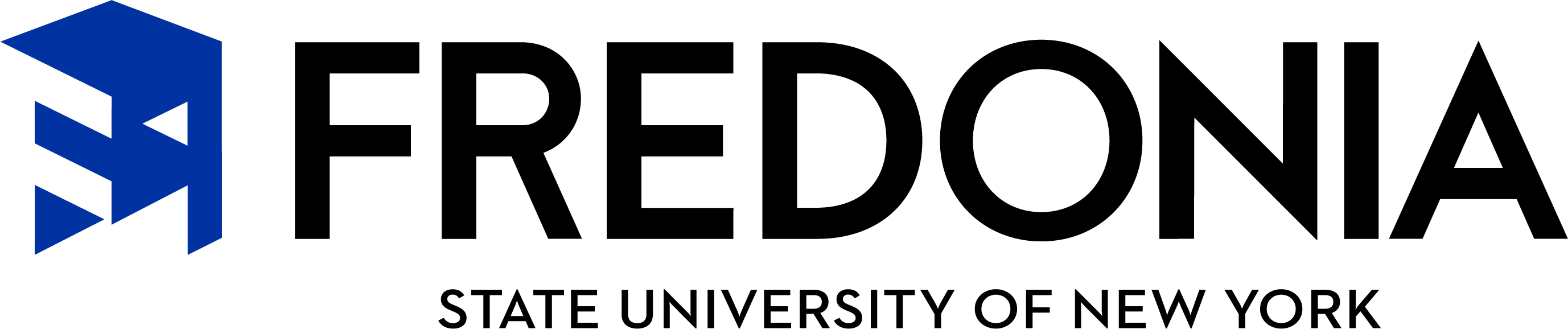The United States Computer Emergency Readiness Team and Stay Safe Online are groups that helps maintain online privacy and security.
Review the links below for steps you can take to secure the privacy of your info and ID.
United States Computer Emergency Readiness Team
Please follow these basic security measures at all times:
Lock your computer desktop when stepping away from your office or public computer.
Use a strong password, and NEVER share it.
Use caution with email attachments. US-CERT advises "Do not open email attachments that you were not expecting. This is especially important if they are from people you do not know."
Be wary of downloadable files on websites, as these are the leading purveyors of spyware and malware. US-CERT advises " Avoid downloading files from sites that you do not trust. If you are getting the files from a supposedly secure site, look for a website certificate. To learn more, use the link Understanding Web Site Certificates. If you do download a file from a website, consider saving it to your computer and scanning it for viruses."
Be wary of Phishing attempts. US-CERT describes "Phishing is a form of social engineering. Phishing attacks use email or malicious websites to solicit personal information by posing as a trustworthy company. For example, an attacker may send emails from a real company or group. Many will ask for personal or account info. If you are asked for these things, it is always a scam. When users respond with the requested information, attackers can use it to gain access to the accounts."