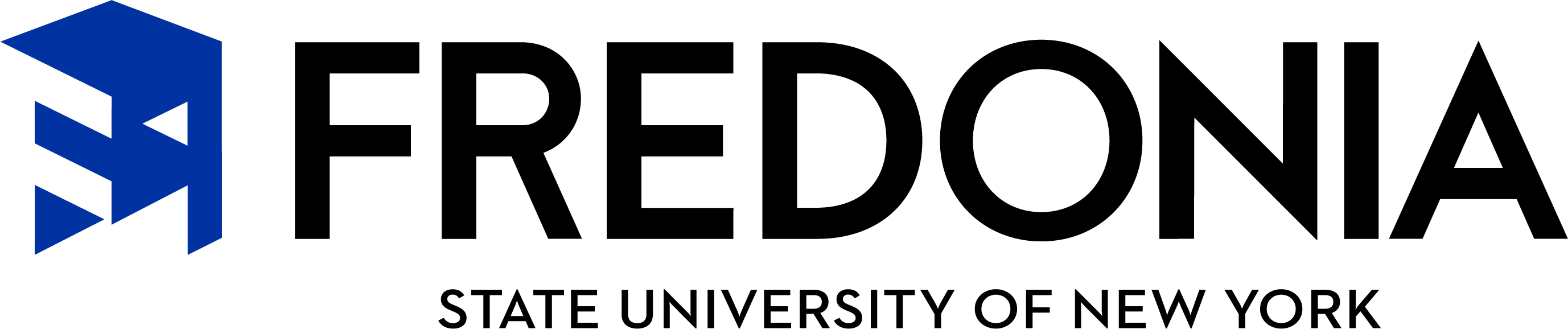Financial Aid Awards/Plans
To view your College Financing Plan, login to YourConnection
- Enter your eServices User ID and password. (Find my user ID or password)
- After signing in, click the four-square menu icon at the top left corner of the screen
- Click Start Here
- Click Student Services, Financial Aid, Residence Life
- Click Student Dashboard
- Under the Financial Aid and Student Accounts section, click Financial Aid
- Use the menu to scroll over to College Financing Plan
To view your SUNY Financial Aid Plan, login to YourConnection
- Enter your eServices User ID and password. (Find my user ID or password)
- After signing in, click the four-square menu icon at the top left corner of the screen
- Click Start Here
- Click Student Services, Financial Aid, Residence Life
- Click Student Dashboard
- Under the Financial Aid and Student Accounts section, click Financial Aid
- Click the Offer tab
- Click View your SUNY Financial Aid Plan
Financial Aid Requirements
To view your outstanding financial aid requirements, login to YourConnection
- Enter your eServices User ID and password. (Find my user ID or password)
- After signing in, click the four-square menu icon at the top left corner of the screen
- Click Start Here
- Click Student Services, Financial Aid, Residence Life
- Click Student Dashboard
- Under the Financial Aid and Student Accounts section, click Financial Aid
- Your requirements will be listed under the Home tab