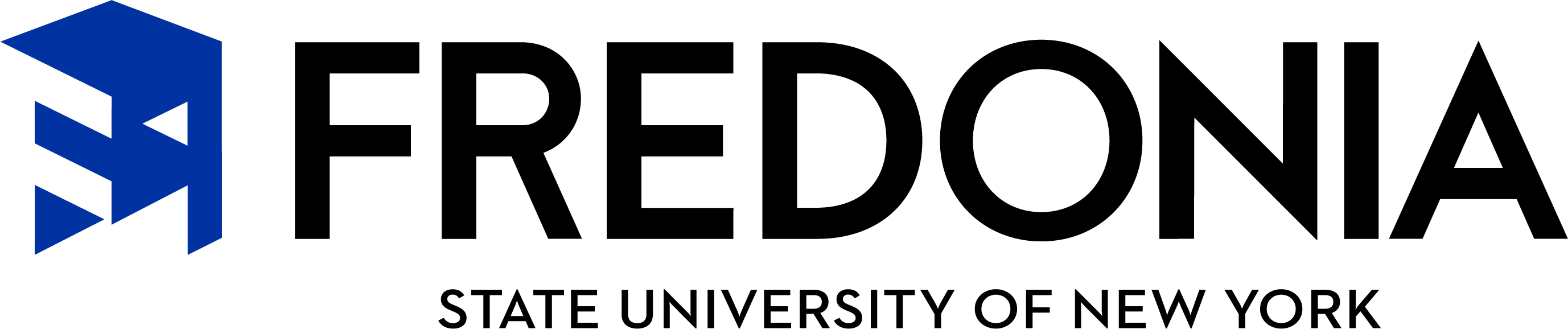Follow these instructions if you can not see the PDF viewer in Internet Explorer.
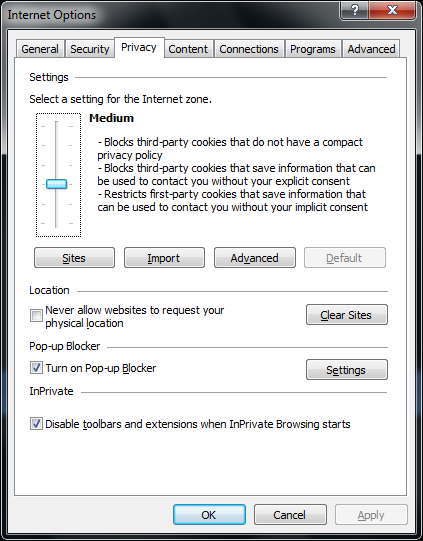
1. In Internet Explorer, click on the Settings Cog Wheel in the upper right corner. Select "Internet Options" - then click on the "Privacy" tab. From there, click on the "Sites" button.

2. Under "Address of website" type google.com

3. Then click on "Allow" button.

4. The "Managed websites" should show "google.com" and a setting of "Always Allow" - click on OK, then OK again to get back to your page. Click on the Refresh button to refresh the page. You should now see the PDF viewer displayed.