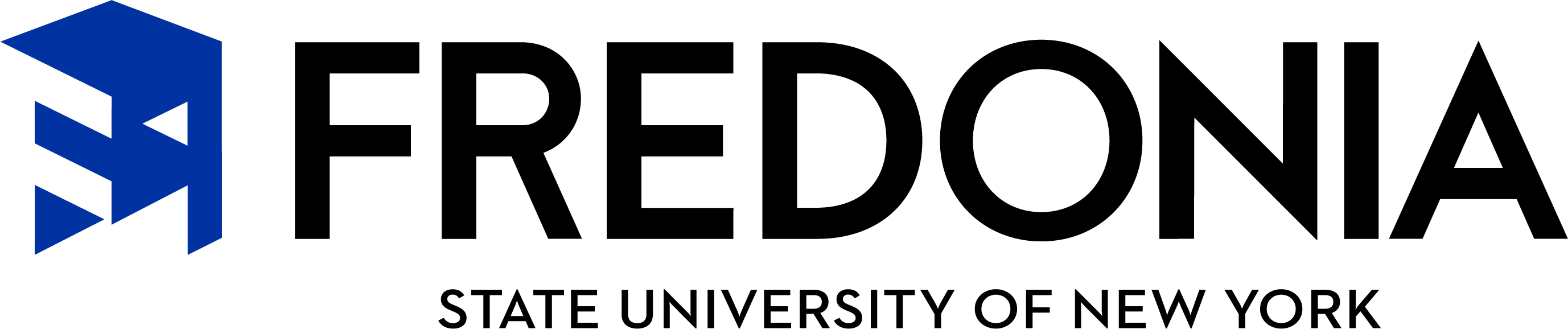In September 2015, a scheduled update took place with Google Docs that impacted access to custom templates. At the moment, custom templates that were there before are not there in the new gallery. If you're looking for existing custom templates templates that you or someone in your group created, please visit the old template gallery.
With Google Drive, you can create and share word processing documents, spreadsheets, and presentations online, and work with others on group projects. Students and teachers can create documents using these high-tech tools. Students and teachers can then talk and work with each other in real time right inside a web browser window.
Some of the things you can do with Google Drive:
Documents:
- Create new documents or upload and convert Word documents, OpenOffice, RTF, HTML, text (.txt) and other types of files.
- Easily format and spell-check your documents.
- Invite others by email to edit or view your documents.
- Edit documents online with whomever you choose.
- View your documents' revision history and roll back to any version.
- Publish documents online to the world, as web pages or post documents to your blog.
- Download documents to your desktop as Word, OpenOffice, RTF, PDF, or HTML.
- Email your documents as attachments.
Check out the Google Drive Getting Started Guide
Spreadsheets:
- Create new spreadsheets.
- Import and convert .xls, .csv, .txt and .ods formatted data.
- Export .xls, .csv, .txt and .ods formatted data and PDF and HTML files.
- Use formatting and formula editing so you can calculate results and make your data look the way you want it.
- Chat in real time with others who are editing your spreadsheet.
- Embed a spreadsheet, or just one sheet of your spreadsheet, in your blog or website.
Check out the Google spreadsheets Getting Started Guide
Presentations:
- Create new presentations, then share and edit presentations with your friends and coworkers.
- Import and convert existing presentations in .ppt and .pps file types.
- Download your presentations as a PDF, a PPT, or a TXT file.
- Easily edit your presentations.
- Insert images and videos, and format your slides to fit your needs.
- Allow real-time viewing of presentations, online, from separate remote locations.
- Publish and embed your presentations in a website
Google Drive Change Notification
Currently Google offers a feature that will notify users when groups make changes to or edit shared documents only for spreadsheets. To receive email alerts of changes to spreadsheets that you either have created or shared with you, go to your spreadsheet. When in your spreadsheet, click Tools>Notification Rules or Share>Set Notification Rules.