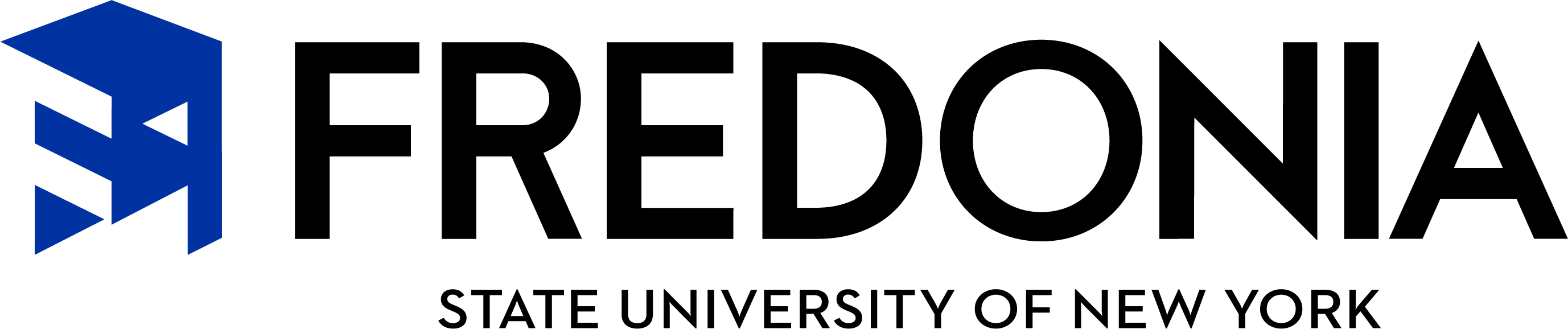All companies and organizations doing business with New York State (NYS) must be registered in the NYS vendor file. They must also maintain and add new information to their vendor record by accessing their record using the NYS Vendor Portal link below. Also provided below are instructions to aid in completing each noted process. Only a supplier contact currently listed in the NYS vendor file can update your company's or organization’s vendor record.
If you have any questions when using SFS, you may contact the SFS Help Desk for assistance: Helpdesk@sfs.ny.gov | 518-457-7717 | 855-233-8363 toll-free. Please note that SUNY Fredonia staff cannot change your vendor record information on your behalf.
In order for a vendor to do business with New York State, the vendor must first be in the State Financial System (SFS). In order for their information to be input into SFS, a vendor must complete a Substitute Form W-9. The Substitute Form W9 is issued by the NYS Office of the State Comptroller (OSC) and has all of the required information for a vendor to be issued a designated SFS Vendor Number unique for doing business with the State of New York. Without an SFS Vendor Number, the State of New York WILL NOT issue payment for any goods or services provided.
SFS Instructions for Vendors and Cooperating Teachers:
Getting Started Guide: SFS Vendor Portal
Vendors