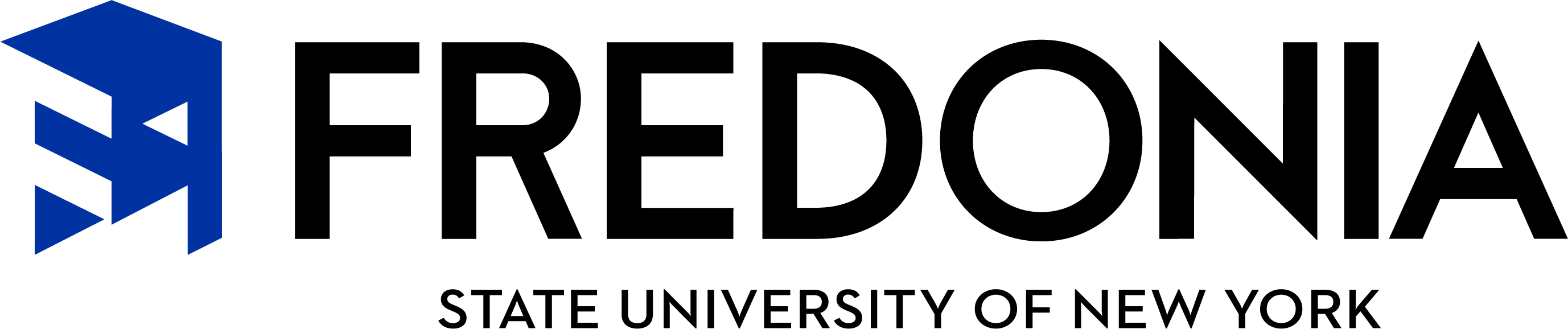YourConnection
YourConnection is accessed from the login dropdown menu at the bottom of the Fredonia Homepage.
Instructions for YourConnection Login
eServices
The eServices user name is used to:
- Deliver e-mails.
- FREDLearn Learning Management Suite used by Fredonia faculty for sending out course materials, talking online, and delivering tests.
- Windows logon from campus (office desktops, labs, smart classrooms, etc.).
- Access YourConnection
Please Note:
- You can change the eServices Password and access to the Fredonia network, and email, FREDLearn, YourConnection, and U:Drive apps.
- Protect your ID's and Passwords. Do not give them out to others.
- When changing passwords please follow the password guidelines.