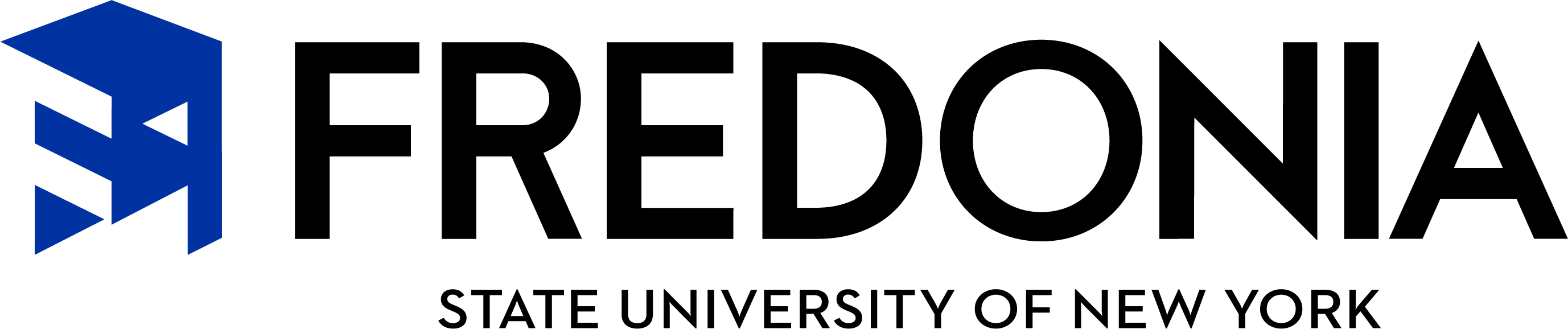Your Graduate Adventure Starts Now
Congratulations on your acceptance! All important information regarding your acceptance will be posted in your Application Status Portal. Keep a lookout in your email for important updates.
Review Your Application Status
Enrollment Confirmation
- Log in to Your Connection.
- Navigate to the Admissions tab and click Application Status.
- Access the Graduate Enrollment Confirmation link.
Please contact us if you encounter any issues.
Setting up eServices & Digital Tools
Visit the eServices Setup page for instructions on email, FREDLearn, and other digital tools.
Campus ID: FREDCard
- Obtain your FREDcard at the FSA office, Gregory Hall, 1st floor.
Fredonia Email
- The email address to which all official university communications will be sent. If you have a different, preferred email address, you can automatically forward your Fred email.
How to setup your eServices ID and password:
- Directly below the “Personal Information” tab, click on the “View User ID and Passwords” link
- After locating your eServices ID, click “Create/Change/Manage Your Password with fredPASS." You will then be prompted to create a new password on the fredPASS site.
Your eServices User ID and Password also allow you to:
- Check your FREDmail account
- Use Reed Library resources
- Access class materials through FREDLearn
- FREDmail is Fredonia’s primary communication channel to share important information to students about their academic programs, deadlines, scholarships, campus events, and more.
Microsoft Multi-Factor Authentication (MFA)
- To keep your eService login as safe as possible you will need to verify your identity using a physical object like a cellphone, landline or tablet (Android, iPhone, iPad) when you login and use digital tools, like your Fredonia email account.
- If you do not have a phone or tablet to complete this step, please contact the ITS Service Center so we can assist you with alternative options.
Step-by-Step Multi-Factor Authentication (MFA) Setup Instructions
Graduate Student Listserv
Send requests to post to the Graduate Studies moderator.
- All new graduate students are automatically subscribed.
- Receive updates on funding, jobs, housing, and more.
Log into YourConnection and follow the steps below to review and accept or decline your financial aid:
- Click Your Connection at the bottom of the page.
- Enter your User ID and PIN.
- Go to Financial Aid.
- Select Award, then Award for Aid Year.
- Choose the appropriate aid year from the drop-down box and click Submit.
- Open the Accept Award Offer tab.
- In the Award Decision column, use the drop-down box to Accept or Decline each award. For partial amounts, select Accept and enter the desired amount in the accept partial amount column.
- Click Submit Decision.
Federal Direct Loan Borrower Instructions
- First-time borrowers at Fredonia must complete Entrance Counseling at StudentAid.gov.
- Sign in with your FSA ID (the same one used for the FAFSA).
- Click Complete Loan Counseling (Entrance, Financial Awareness, Exit), then select Start next to Entrance Counseling.
- Complete a new Federal Direct Loan Agreement at StudentAid.gov.
- Sign in with your FSA ID.
- Click Complete Loan Agreement and select Start next to Subsidized/Unsubsidized Loans.
Federal Work Study
If you have been awarded a Federal Work Study position, and/or a Federal Direct Subsidized/Unsubsidized Loan, and TEACH Grant, you must log on to YourConnection to accept, decline, or accept partial amounts of these awards. Please refer to the instructions above for accepting or declining these Financial Aid Awards.
*Failure to accept your Federal Work Study Award by July 31 of the upcoming aid year will result in cancellation.
Registration Opens
Review all Registrar Deadlines. You won't be required to pay tuition until the beginning of the semester
- March for Fall semester
- October for Spring semester
Steps to Register
- Log in to Your Connection with your Fredonia ID (F#) and PIN. If you are a new student, your PIN is initially set to your 6-digit birth date in the form of MMDDYY (no dashes). You will be asked to change this PIN upon your first login.
- Click on the Student tab and select Registration.
- Choose your term and select Add or Drop Classes.
Tip: Watch our step-by-step registration video for guidance.
Troubleshooting Login Problems
- Unable to log in: Three failed login attempts will temporarily lock the account. Contact the Registrar's Office at 716-673-3171 to reset your PIN.
Troubleshooting Registration Problems
- Help link: Click the "help" link for explanations of registration errors.
- Prerequisites: You cannot register for courses without completing required prerequisites. Contact your department chair for questions.
- Major-restricted courses: Only majors can register for these courses. Non-degree students must contact the department for permission and an override code.
- Full classes: If a class is full, you may email the instructor to request permission to join.
- Time ticket error: You are not enabled to register for this semester. Contact Graduate Studies at 716-673-3808.
Students in New York State must submit immunization records and complete required health forms. Meeting all deadlines will help you to avoid losing access to e-services and being de-registered from your courses.
Campus Housing
Graduate students who would like to live on campus should reach out to the Office of Residence Life.
Parking
Graduate students can register a vehicle online. More information about parking and policies is available from Student Accounts.
Where can I park?
Convenient, well-lit and monitored parking is available across campus. Review the map to see where overnight parking is permitted.