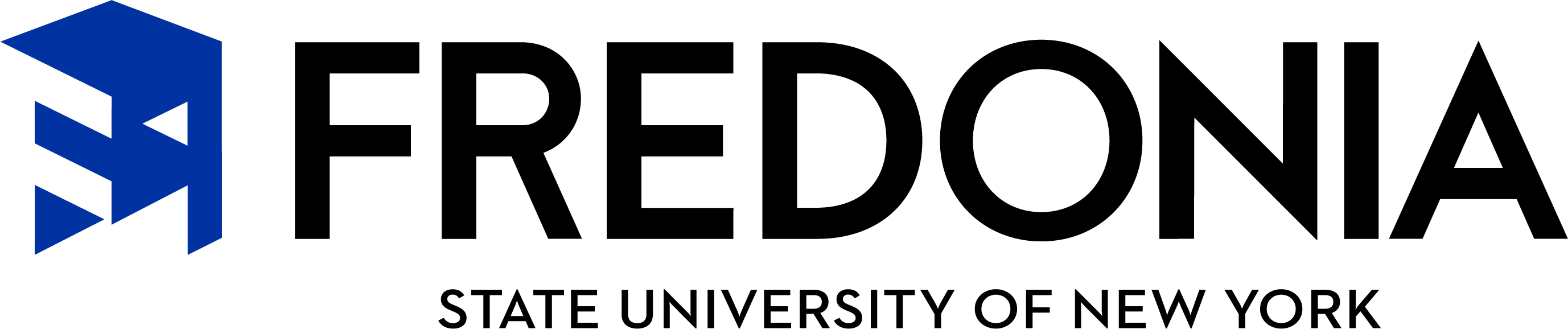- Register your club on FREDconnect
- Required of all Campus Life and Student Association recognized clubs. This gives us an updated roster for your club, updates your club profile on the portal, and ensures your club is in good standing with Campus Life. Your club can reserve rooms and have posters approved once completed:
- NOTE - Only e-board members have the authority to register a club.
- 1. Log in to FREDconnect: https://fredconnect.fredonia.edu/
- 2. Renew Your Club (bottom of the page)
- 3. Complete all questions on the form
- 4. Submit
- Complete your SA Signature Card
- Required for all Student Association recognized clubs. Signature Cards can be found in your club mailbox, in the SA Office: S226A Williams Center
- All clubs should review campus policies, including the Anti-Hazing Statement and Posting policies.
- Student Association recognized clubs must attend SA SUMMIT each semester and go through the SA re-recognition process. Details of these requirements will be emailed to club leaders by the SA Executives.
- You can book your first meeting of the semester as soon as you get back to campus! After your first meeting (and you’ve completed the requirements above) you can book additional meetings for your club.
- You can reserve the Williams Center MPR at any time! Dates book up fast so please get on the schedule early.
- To reserve a room/space in the Williams Center, Thompson, Fenton, or McEwen Hall, please speak with Lisa Noody in the Campus Life Office. You can come in to the office during business hours, call 716-673-3143, or email Lisa.Noody@fredonia.edu to make your reservation.
- To reserve athletic spaces: Steele Hall, Dods Hall, or outdoor (turf, courts, Dods Grove, or fields) please email Angela.PucciarelliRice@fredonia.edu.
- To reserve the Science Center spaces please email Caldwell.Proper@fredonia.edu.
- There are two main Event spaces in the Williams Center: The Multipurpose Room and the Blue Lounge.
- The Blue Lounge is an open space for students and the campus community to enjoy. While you are able to reserve the space (the stage, specifically), you cannot “close” this space for an event. The Blue Lounge has a stage with AV technology, sofas, tables and chairs, a fireplace, TV, and vending machines. Additionally, there are massage chairs! Note: We rarely are able to move furniture in this space, so reserving it as is will be required. If you are having FSA cater your event, we can add a few additional tables and chairs upon request. This space is perfect for an event of 50 people.
- The Multipurpose Room is the large open space in the center of the Williams Center. This space can be reserved for many different events: Performances, dinners, concerts, game nights, and more. You can design the look of your setup to include tables, chairs, a stage, podium, microphones, and more. This space is best for groups of 50-300 people.
- You will be asked to complete a set up sheet (see below) and turn that into Campus Life 2 weeks in advance of your event.
- A set up fee, “Odd Jobs Fee” will be assessed depending on the extent of the set up and tear down your event requires. The Odd Jobs Fee is the responsibility of the group to pay, and Student Association allows for this fee to be deducted from your club account through their request/requisition process.
- Groups planning to host an event outside must reserve the space with either Campus Life or Athletics.
- Then, they must complete the Outdoor Event Form on FREDconnect. Email approval will be sent to the club member who submitted the form once all approvals have been granted.
- The Outdoor Event Form should be completed 2 weeks prior to the event date.
- Complete the Large Event Form on FREDconnect for any indoor events where you expect 300 or more in attendance or participation.
For any outdoor event, large or small, use the outdoor event request form
- Promote your event on the BlueView televisions and FREDconnect!
- Go to: https://events.fredonia.edu/event/create and log in with your Fredonia Google account information. Be sure to select the “Student Events” option under Event Type, the “Campus Life” BlueView TV option and tag your club in the Student Group section.
- Event Fliers posted on campus must be stamped by Campus Life
- There is a poster printer in the ITS Service Center on the 2nd floor of Thompson Hall that you can print from. This charges to your student printing quota. Or, you can print copies of fliers in the Student Association, charged to your club’s account.
- Food at open or public events must be catered or subcontracted through FSA. No outside food is permitted without FSA approval.
- All catering contracts must be confirmed at least two weeks prior to the event, and funds secured.
Please contact Kimberly.Fancher@fredonia.edu to begin your catering order.